Merchant Support Page
Welcome to our Merchant Support Page where you’ll find invaluable information for you and your business if you are working with us on a daily deal or selling tickets for your event.
Customers please note this is a page for our business partners and for end-user assistance place visit our other help sections or email us at contact@jerseyrewards.com
Frequently Asked Questions
What is a merchant account?
Merchant accounts are user logins on Jersey Rewards that we group together as a merchant and then link your deals to. By doing this we enable online access for anyone you nominate to see your sales and vouchers/tickets.
How do I access my merchant account?
Firstly you will need to register just like any other user on jerseyrewards.com and then let us know your username. We’ll then set your business up as a merchant in our system and link your user account to this. When we work together to create a daily deal or event we’ll link it to your merchant account.
From your PC or tablet you can log in to our website and click on the ‘My Account’ link in the top right hand corner. From here you will be taken to a screen showing any vouchers/tickets you’ve purchased yourself, plus crucially see a link to your ‘Business Dashboard’ on the right hand side. Within the Business Dashboard you will find a list of all the deals/events your business has offered and a list of all vouchers/tickets sold. We call this list your voucher report.
What do I do with my voucher report?
Your voucher report lets you cross check anyone looking to redeem a ticket or voucher with you. There are two ways you can do this.
1. Print off your voucher report and keep a paper copy of this list at your business. This allows you to simply cross off anyone who redeems with you on the day.
2. Redeem vouchers/tickets directly within your voucher report online. There’s a ‘Mark as Redeemed’ button next to each sale for you to click which is a great way to manage redemptions online, especially if you have more than one location customers might want to show their voucher or ticket.
For even quicker redemption why not try our Voucher Manager App above which has a built in ticket scanner and does not require an internet connection when redeeming.
Our voucher report contains all the information about each sale you’ve made so by accessing it you can see the customer’s name, whether their voucher has been redeemed, how much they paid and their unique voucher code.
What should I do if someone wants a refund?
We offer a 7 day full refund period so if someone comes to you within 7 days of purchase simply send them to us (contact@jerseyrewards.com) and we’ll sort out the refund. The customers voucher will then be removed from your dashboard and we’ll deduct the revenue from what we send you.
For anyone requesting a refund after 7 days, this is really down to what you as a business want to offer as we will have already arranged for the money to be transferred from us to you. Ideally we’d ask that you show some flexibility and if you can offer a full refund that’s great. If not then some form of alternative option whereby the customer can use their voucher another time or get a discount on something else with you would me much appreciated.
Remember if you do refund someone in full to mark their voucher as redeemed in your voucher report!